Your Odyssey Voyage Checklist
Last updated: February 24, 2023
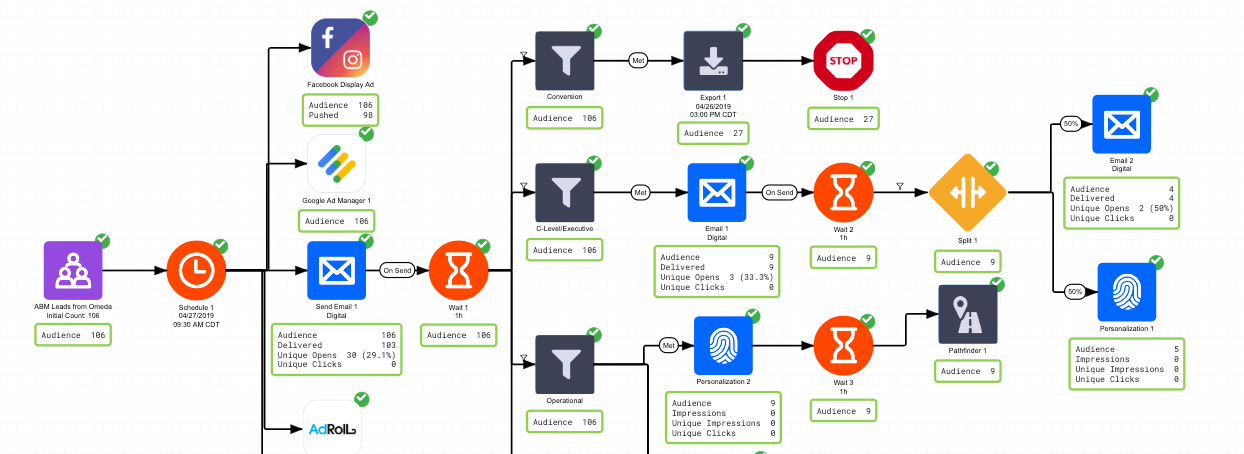
What to Check Before Taking Your Voyages Live
As our team has begun implementing Odyssey into our own marketing promotion strategy, we have encountered some important things to remember when creating a voyage. As your voyages grow and become more complex, there are a lot of moving parts that must be taken into account. To prevent mistakes from happening, we created this checklist for your voyages to review before hitting “Schedule” on your own promotional efforts.
Confirm the Trigger Conditions for After Emails Deploy
There are filters for after every email element that will designate where the audience travels depending on their interaction with your email. Select from the options “On Send,” “On Open,” or “On Click” to designate when the wait time will begin.
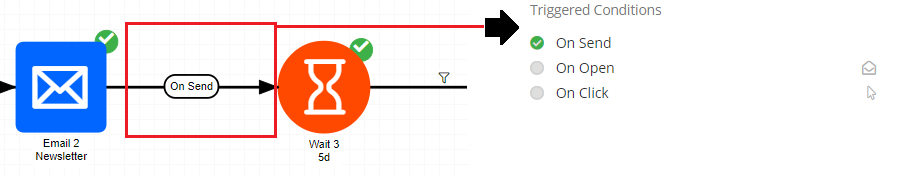
Get ahead with innovative marketing automation! Unleash conversions & engage audiences:
Confirm the Delayed Conditions Filter After Your Wait Elements (That Are After Email Elements)
There are filters for after every email element that will designate where the audience travels depending on their interaction with your email. Make sure that the filters are set up the way you want them – targeting any combination of: Opened + Clicked, Opened + Not Clicked, or Not Opened.
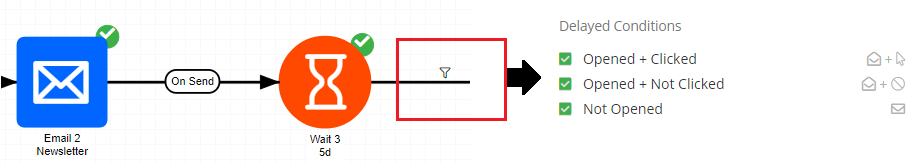
Make Sure Your Subject Line Reflects the Email Being Sent
Make sure that the Subject Line in your Email Elements is what you want it to be. There is a lot to keep track of between building your voyage and then iterating and building epromos within the voyage. Sometimes the Subject Line will become outdated because of changes made to the epromo content. This is a detail that can be easily overlooked.
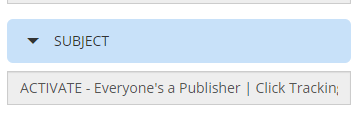
Give Your Email and Pathfinder Elements Detailed Names
It is important that the email and pathfinder elements are labeled with a proper description of the email being sent or the audience that the pathfinder is identifying. This is because when reviewing your campaigns later on, the labels of these elements will help you to identify them in each of these tools. Within Email Builder, you want to give the email a name (other than Email 1, Email 2, etc.) so you can identify it to view reporting on it. Within Audience Builder, you want to make sure the pathfinder names are descriptive (other than Pathfinder 1, Pathfinder 2) so you can identify which audience you are grabbing to query off.
Double Check Your Priority Level and Frequency of Your Personalizations
These will automatically be set to the lowest priority level and Once Per Day for frequency level. You will most likely want to change the priority level to be higher. The priority you can see within the Personalization element in Odyssey.
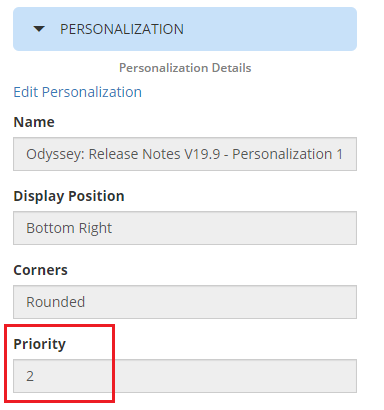
In order to edit the priority number, you will have to open up the Personalization platform within the Omeda portal. The priority can be edited by toggling the arrows for your Personalization message at the bottom of the edit page.
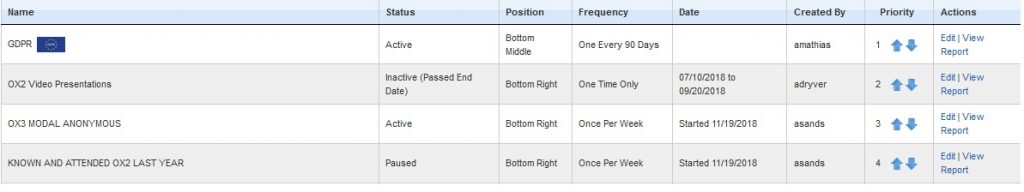
The frequency level will only appear in the Personalization platform and you can edit it there as well.
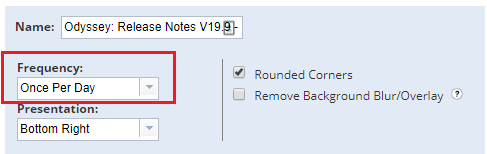
Did you encounter other areas that may need a little extra TLC before scheduling your voyages? Feel free to let us know at marketing@omeda.com!
Subscribe to our newsletter
Sign up to get our latest articles sent directly to your inbox.
What you should do now
- Schedule a Demo to see how Omeda can help your team.
- Read more Marketing Technology articles in our blog.
- If you know someone who’d enjoy this article, share it with them via Facebook, Twitter, LinkedIn, or email.