Personalization Performance Metrics: On-site popups and modals
Last updated: February 24, 2023

What we learned from 3,700 campaigns and 160 million impressions:
Overview:
The Personalization tool is part of Omeda’s CDP solution and lets publishers target popup modals to their website visitors with a variety of presentation and triggering options. This powerful tool is a favorite of Omeda’s more progressive clients and supports a variety of audience growth, engagement, and monetization campaigns.
We’ve pulled together some marketing performance data to show industry averages and commonly used tactics to inspire your next marketing campaign! Overall, we’ve analyzed:
- 3,827 Personalization campaigns
- 165,725,619 impressions
- 1,052,369 total clicks
There are four primary methods of activation (personalization types), each suited to different tactics and use cases.
Streamline your tech stack: Boost efficiency, unify data & retain talent! Get expert tips now:
- Standard: The most commonly seen version appears when the targeted user lands on a webpage and can be shown as a centered modal, a persistent header/footer, or a flyout box from any corner of the screen.
- Exit Intent: Similar to a “standard” type but is only triggered once a user moves their cursor to the top 20% of the website, typically indicating an intention to leave the page/site.
- Scroll Trigger: This appears once the user has scrolled down a certain percentage of the page and can be set anywhere from 5% to 95% of the page.
- Inline HTML: This appears as part of the webpage HTML within one of the site’s <div> tags, allowing for a more integrated and potentially less obtrusive call to action.
For more information around each Personalization type, please visit our overview page on our Knowledge Base which will walk you through the setup, targeting, and prioritization of your campaign.
The Data:
| Metrics | Campaigns | Impressions | Clicks | Click % |
|---|---|---|---|---|
| Modal | 3,106 | 129,039,869 | 1,014,491 | 0.79% |
| Exit Intent | 436 | 16,046,757 | 30,555 | 0.19% |
| Inline HTML | 210 | 15,056,897 | 5,589 | 0.04% |
| Scroll Trigger | 39 | 448,130 | 1,734 | 0.39% |
| Total | 3,791 | 160,591,653 | 1,052,369 | 0.66% |
Overall, standard popup modals are the most popular with our clients, accounting for 82% of the campaigns and 80% of all impressions. They also outperformed the other three types, with an average click-through rate of almost 0.8%. This isn’t necessarily a surprise, given the versatility of this type of popup as well as the fact that there won’t be a delay to it appearing to users, as opposed to exit intent and scroll trigger, which both require an additional action/behavior to be taken by the user.
While Inline is seeing decent usage, the CTR is much lower which is caused by the fact that many clients use this type of presentation to share more general marketing messages that aren’t always tied to a specific CTA. So while a standard modal is driving traffic to a specific offer, the inline version can be used for informational purposes in a less obtrusive manner.
***Disclaimer – there are a variety of Personalizations running that do not have click tracking applied, so the below visuals are showing ONLY those that have click tracking activated, which is why some percentages won’t match up to the above table.
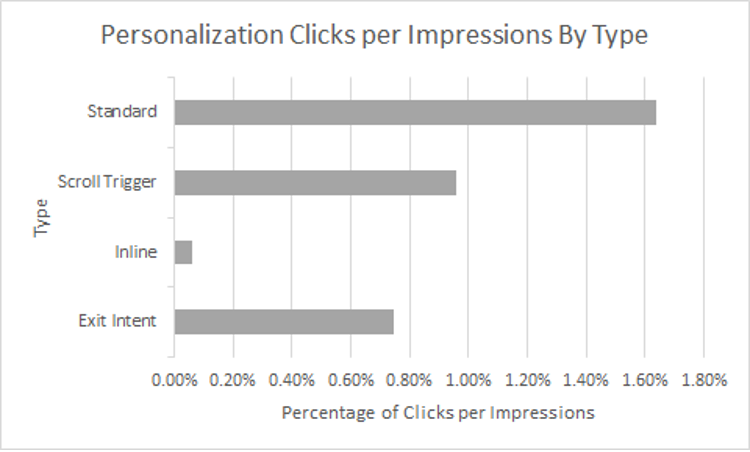
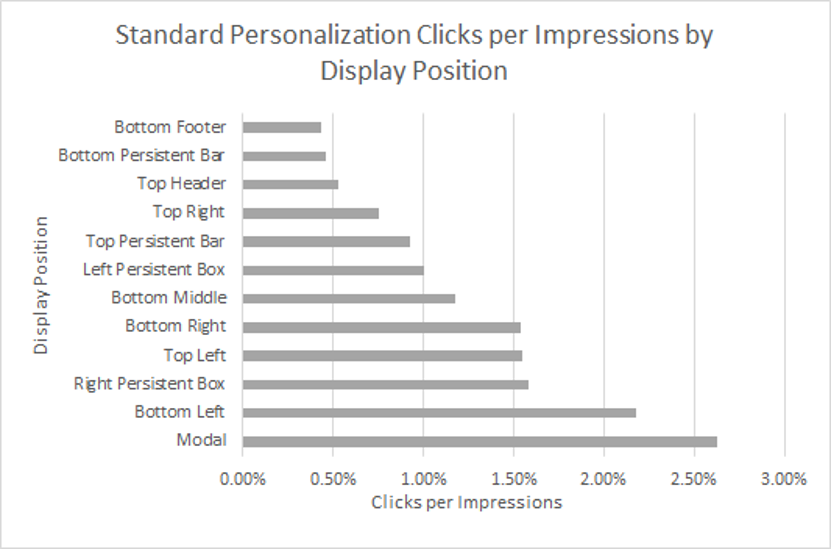
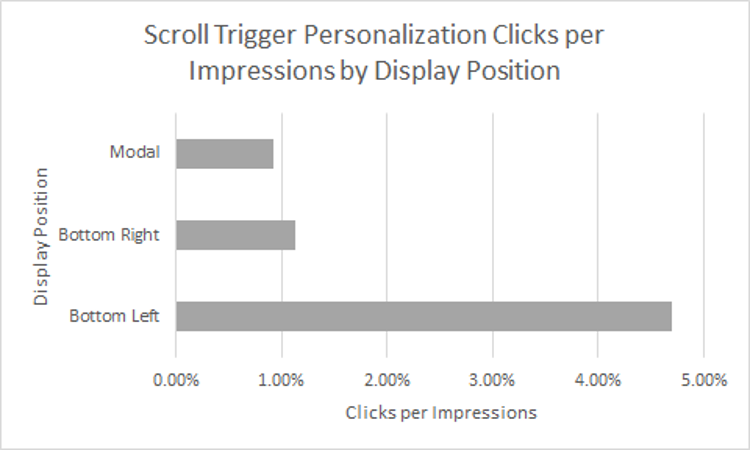
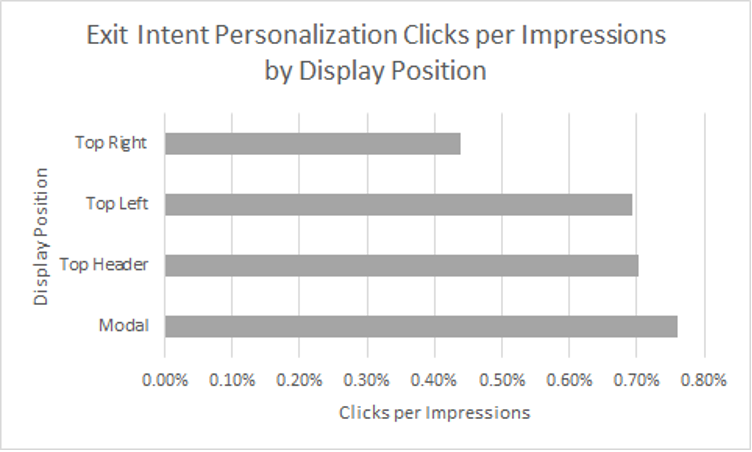
So how do you stack up? Take a look at your performance metrics via the reporting section (more info on how to do so here) or reach out to your Client Success Manager (CSM) who can provide some overview data.
Audience Targeting:
The power of this tool sitting on top of your database is that you already have an abundance of data available to use for your next campaign! Here are just a few examples of how our clients target different segments of their audience for different efforts:
- Known vs Unknown: Convert your unknown website visitors by targeting high-volume repeat users over a rolling 15 or 30 days and present them with a special offer or premium content that will make them more likely to convert.
- Desktop vs Mobile: Don’t forget about user experience, your offer should tailor to the type of device they are on. Don’t point to a complex registration page if the user is on a mobile device when a simple opt-in for future updates would do. Conversely, don’t be afraid to offer more complex whitepapers to users on a desktop device that are more likely to open that detailed research piece that your team put together.
- Demographics: Are you missing a key data point from an audience segment? Target just the people missing that demographic or contact info and point them to an embedded form just asking for one or two more data points.
- Geography: Do you have a special regional offer for your products (or even your advertiser)? Target by state, greater metro area, or a zip code radius for more targeted offers to people more likely to convert via a relevant offer.
- Referring Domain: What site are they coming from? Target or suppress these visitors (known or unknown) depending on the referring domain to avoid hitting that first-time visit coming in from social with a more intense offer or increase the urgency to someone coming from one of your other brand’s websites.
- Meta Information: Make your offer relevant to the page they are on! Use that page’s meta information (category, tag, etc) to show an offer that more closely mirrors what they are already interested in. A common example – don’t show the dog ad if they are reading about cats!
- Merge Variables: Add in some increased personalization like a first name or company name when appropriate. As always, use caution getting overly personalized depending on your average user as different verticals have varying levels of sensitivity around privacy.
Next Steps:
Need a little more inspiration? Here are six different strategies from our clients that highlight different approaches to building their audience with the Omeda Personalization tool, available as a PDF for download by registering here.
We see four primary types of CTA’s:
- A CTA (call to action) driving people to a distinct landing page
- A CTA with an embedded signup form, allowing you to capture the conversion right in the window
- A CTA that pushes to a 3rd party site – webinars, whitepapers
- A CTA that pushes to an advertiser site as part of an integrated campaign
For more info or to brainstorm some new tactics, please reach out to your CSM who will work with you to identify your goals and help align the right strategy to match your specific objectives. You can also check out some helpful resources from Omeda’s Knowledge Base to get you started:
- Personalization overview
- Personalization FAQ’s
- Reporting on Personalization efforts
- How to use merge variables in Personalization
- Personalization templates to get you started
Finally, If you aren’t already working with Omeda, we’d love to connect to brainstorm different ideas around how to grow, engage, and monetize your audience while simplifying your MarTech stack so please check us out here or by emailing us at getstarted@omeda.com.
***********************************
Photo by Clark Tibbs on Unsplash
Subscribe to our newsletter
Sign up to get our latest articles sent directly to your inbox.
What you should do now
- Schedule a Demo to see how Omeda can help your team.
- Read more Marketing Technology articles in our blog.
- If you know someone who’d enjoy this article, share it with them via Facebook, Twitter, LinkedIn, or email.