How to simplify your content workflow
Last updated: December 7, 2023
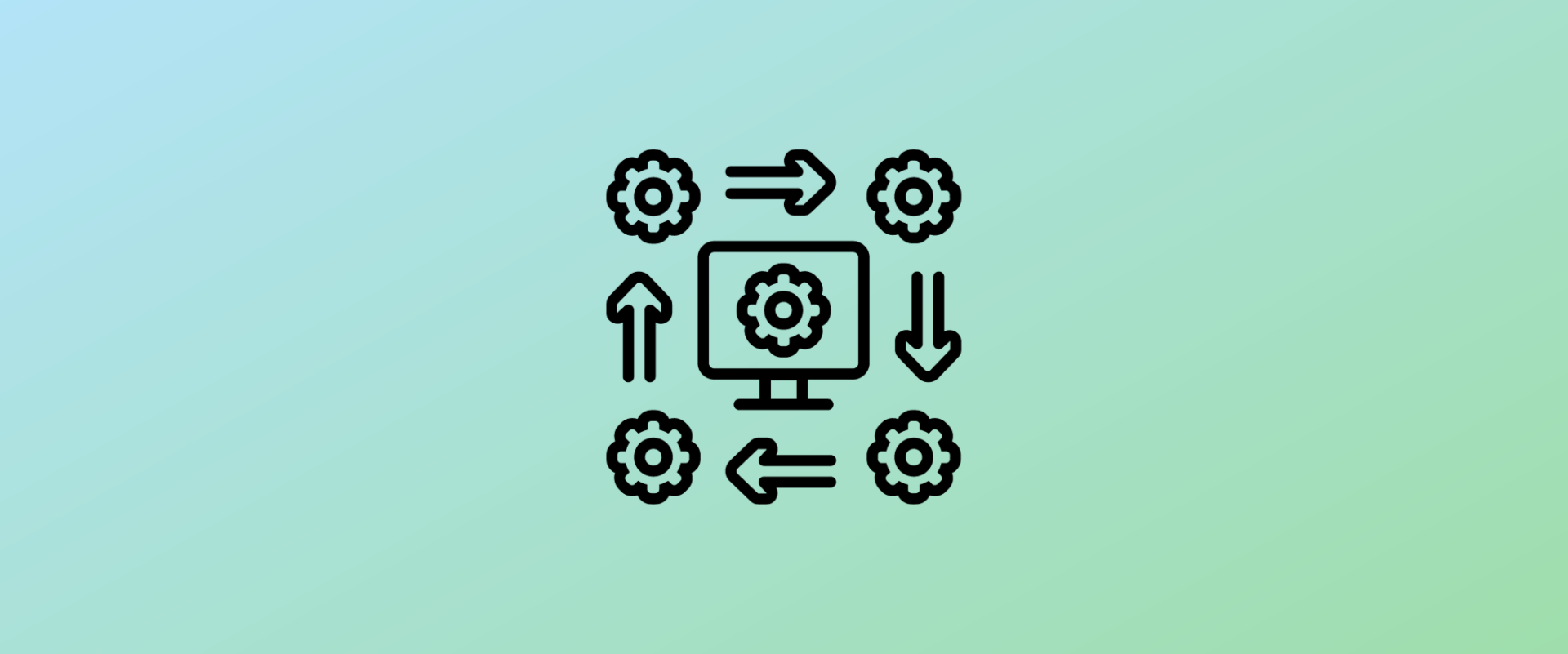
The content game takes a lot of work if you’re doing it right. From brainstorming and targeting to writing, production and distribution, you’ve got a lot of moving pieces to manage.
And if you’re like most media companies, you’ve got less time, money and resources to execute all of that than ever.
Without an airtight process in place, you’ll struggle just to ship assets on time. So there’s no way you can deliver the personalized content and experiences your audience expects across channels.
Streamline your tech stack: Boost efficiency, unify data & retain talent! Get expert tips now:
But with the right strategy, process and tech, you can simplify your content workflow without sacrificing quality or engagement. Take the pain out of your content game with these best practices:
6 steps to creating a well-oiled content machine
1. Unify your audience data
Imagine: Kayla just hosted a hugely popular webinar that attracted 100 new leads. Now she wants to capitalize on their interest by sending them a special discounted subscription offer.
But first, she needs to download the webinar attendee list, make sure the labels are standardized, clean any misspellings or formatting errors, check the list and remove anyone that has already subscribed, and send it over to her email team. From there, Kayla’s email team still needs to create the entire email.
And by the time they finally launch the campaign, their audience has already moved on.
If you’re struggling with data silos, you’ve experienced this before. Silos keep your team from getting the information they need to plan and ship content quickly. That gives your team two less-than-ideal options. Either they rely on guesswork to justify their strategy — and put out substandard, one-size-fits-all content. Or they spend more time managing their data than actually creating content.
The solution: Consider using a customer data platform. These tools take in data from every source you use to reach your audience — from events and email to website, print and display ads — and consolidate it in one database. Incoming data is then standardized and mapped onto someone’s existing profile according to automated workflows. So you get one complete profile for everyone that’s engaging with you — all in one place.
This gives every team the information they need to match content to personas, personalize their content, and evaluate their performance — all with less time and stress than before. If you’re serious about simplifying your workflows, and shipping your content more quickly, a CDP’s the best place to start.
For best results, consider a CDP that’s connected to the rest of your marketing tools, including your email and marketing automation platform. This way, you can collect audience data and website browsing information, then use it to reach out to your audience with personalized messages and offers — all in one platform. That’s why Omeda’s CDP is connected to a native email and marketing automation and subscription management solution.
2. Embrace the 80/20 rule
From TikTok and Threads to carousels, videos and your garden variety website articles, content creators need to cover more ground than ever. Or, at least, they feel the pressure to keep up with each new channel.
There’s no harm in experimenting with new channels, especially when they align with your audience’s demographic and content consumption habits. But stretch yourself too thin and you’re opening your team up to workflow issues and performance declines.
So how can you evaluate the cost/benefit ratio of new channels and topics? Keep the 80/20 rule in mind.
Most likely, your best subscribers come from a few distinct sources and have similar interests and needs. So covering too many topics and channels in search of secondary audiences, most of which aren’t as likely to subscribe anyway, probably isn’t worth the hit to your productivity.
So if you’re having workflow issues already, refocus on serving your most passionate audience well. Then you can take on new channels and verticals.
How to do it:
- Identify your most engaged users and adapt your strategy to their interests, behaviors and demographics. With Omeda’s CDP, you can define this audience in a few different ways – by the number of engagements across every channel within a specific time frame; the depth of engagement; time on site; or a combination of the momentum, depth and frequency of engagement. Since Omeda’s database is connected to a CDP, these queries account for someone’s engagement across every channel, so you can be sure you’re reaching the right audience every time. (See how you can segment your audience by engagement level on Omeda here.)
- Create a custom lead scoring model and adapt your strategy to your “gold medal” leads. Bonus: If you’re an Omeda user, you can create a custom lead scoring model within our CDP, then use our native email and marketing automation platform to quickly target your most engaged leads… all without leaving the platform. (Learn how to create a more effective lead scoring model here!)
- Look through your reports to see what topics and formats generate the most clicks, conversions, and subscriptions. Consider putting gates (also called meters) in front of these assets so you can learn more about the people interacting with your content.
- Use your website analytics solution to see which of your pages get the most views, clicks and conversions. With Omeda’s website analytics solution, you can also see each page’s most common referral sources, then see what paths people take on your site.
3. Standardize your ICPs, content pillars and tone
Misunderstandings are the enemy of productivity. So to streamline your content workflows, standardize as much of your process as possible.
Start with your strategy, including your ICP and content pillars: The less time your team needs to spend planning, the more time they have to execute.
From there, adopt common editorial and visual guidelines. (Take it from the writer at Omeda: There’s nothing more deflating than circling back to correct a piece you thought was complete.)
Document everything from desired brand tone and voice to your organization’s perspective on your key content pillars. But if you’ve been at your organization for a while, the brand style has probably become second nature to you. So you might provide tips that, while obvious to you, might be difficult for outside resources to apply (see: vague guidelines like “we want to sound like your cool older sister”).
Provide as many examples as possible to prevent misunderstandings and reduce time spent on editing. This becomes especially important as your organization scales or you start working with freelancers and contractors.
4. Create and document a content repurposing checklist
Repurposing your highest-performing work across channels is one of the most cost-effective ways to scale your content without hurting quality. But after putting so much work into your webinars, events and research reports, it’s easy to forget about repurposing – or miss some opportunities – if you don’t have a clear process in place.
So establish a standard operating procedure (SOP) for repurposing the insights generated by your premium content.
After your annual conference, you might repurpose the content it generates with this plan.
- Immediately after the event, send follow-up email to attendees and link to a landing page with any exclusive content, assets, and discounts.
- Obtain video of sessions from the video team or outside agency, then create a landing page with the full video, or key recaps, of each session.
- Synthesize points from the event in an article and/or press release.
- Create blog posts or case studies from each of your event’s main sessions. Once you’ve got these assets in place, include these articles in a special event-specific newsletter.
- Create graphics with key pull quotes from your event, then share across social media.
- Create infographics summarizing key research from your event, then share on social media.
Ideally, you’ll set this process in motion well before the event takes place so your team’s ready to launch these assets as quickly as possible after the event.
5. Use AI selectively
Chat-GPT can’t replace your writers and editors. However, it can speed up tedious parts of the content creation process. Below are some ways to support your content workflow with AI:
- Generate content ideas quickly
- Create first drafts of outlines
- Come up with subject lines and preview text options
- Write captions for social media and email newsletters
- Surface subject matter experts in different industries
- Manipulate data sets to use in research reports and white papers
- Use Grammarly or another AI-powered editor to proofread drafts
Disclaimer: Despite recent improvements, Chat-GPT still has accuracy issues and can’t surface timely information. And as shown by the Sports Illustrated fake writer scandal, people can tell when your content’s not coming from a human. So use Chat-GPT as a first draft rather than a final product — and always, ALWAYS fact check information coming from artificial intelligence.
6. Automate as much as possible
Pick tools that help you reach your audience on multiple platforms at once. For instance, Omeda’s email and marketing automation platform allows you to reach targeted audiences across email, display ads and your website all in one platform.
Subscribe to our newsletter
Sign up to get our latest articles sent directly to your inbox.
What you should do now
- Schedule a Demo to see how Omeda can help your team.
- Read more Marketing Technology articles in our blog.
- If you know someone who’d enjoy this article, share it with them via Facebook, Twitter, LinkedIn, or email.